Building a Conference Ticket Generator
2025-02-17
Building a Conference Ticket Generator
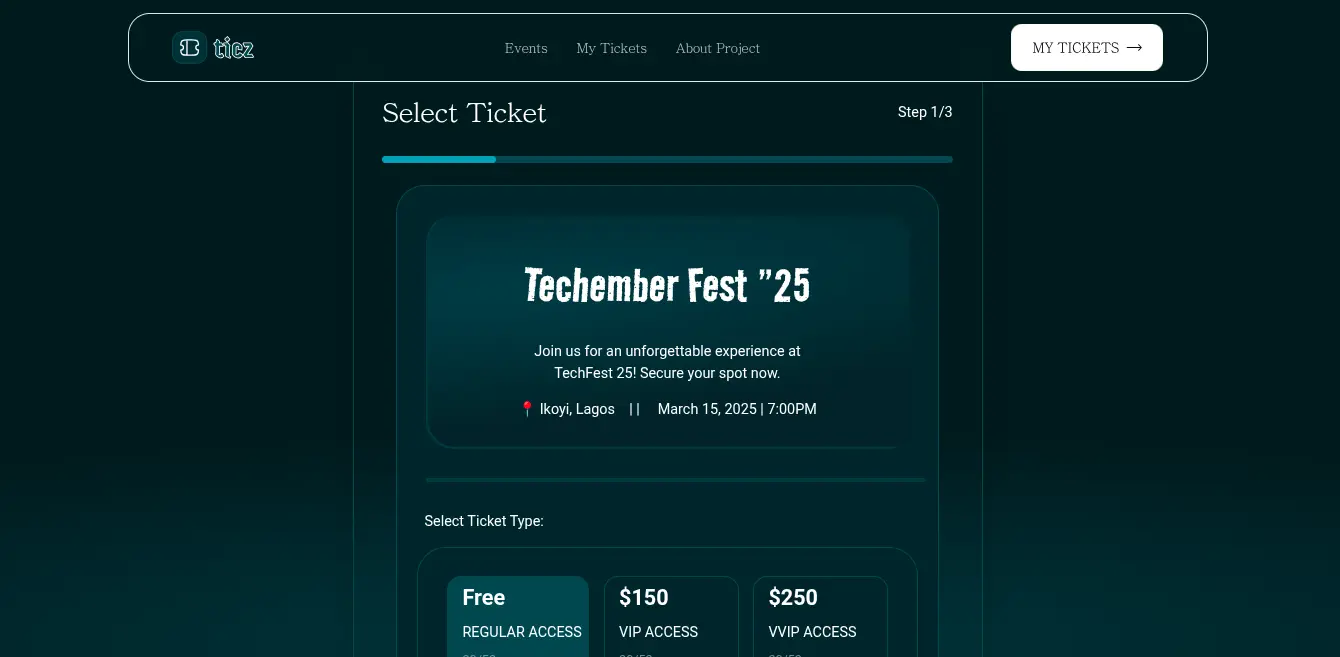
Introduction
As a developer, every project comes with its unique set of challenges. My recent Conference Ticket Generator project was no exception. Built using Next.js, React, TypeScript, and TailwindCSS, this application pushed me to explore innovative solutions and overcome several technical hurdles.
HNG provided this open source design and my task was to follow it to pixel perfection, and implement the necessary logic.
I did so, with a few tweaks.
Here is the final product)
I really enjoyed building this one, perhaps because the color theme almost matches that of my IDE.
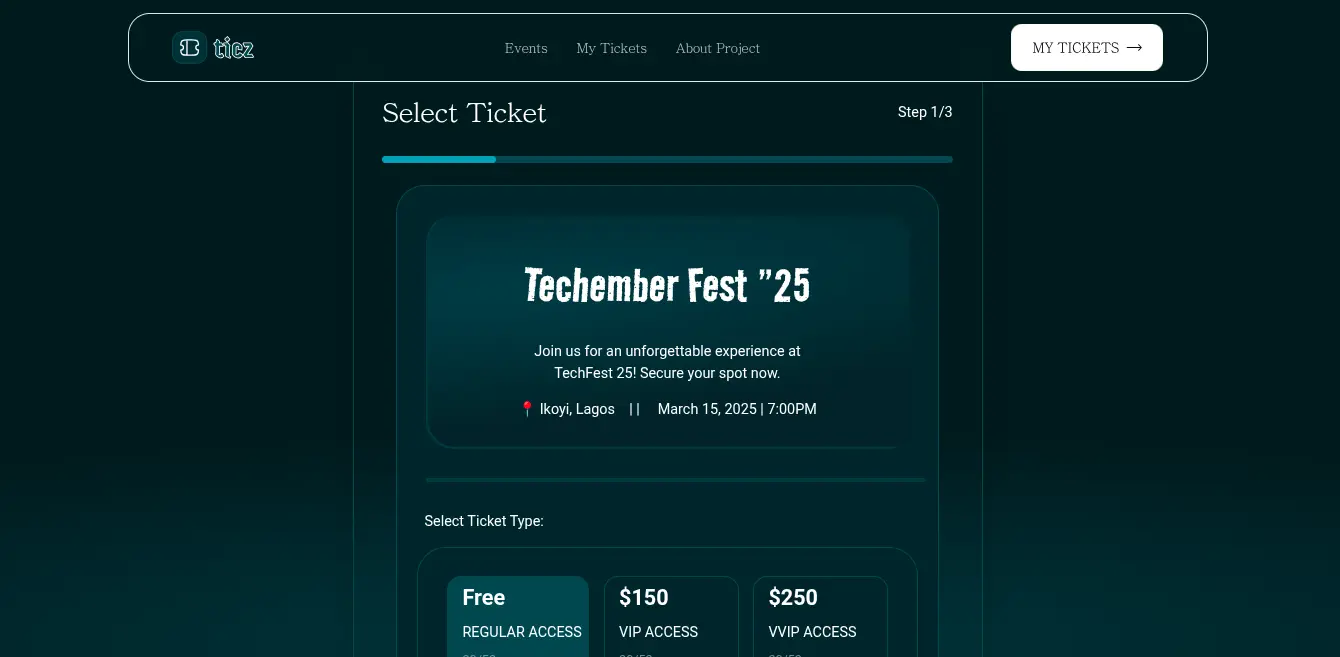
.webp)
Not without a few challenges though, as expounded below.
🧩 Challenge 1: Multi-Step Form Architecture
The project required a complex, multi-step form process with state management across different stages. Implementing a seamless user experience while maintaining data integrity was crucial.
Solution:
- Created a custom React Context to manage global state
- Implemented persistent storage using
localStorage - Used React hooks like
useStateanduseEffectfor dynamic state management
🔐 Challenge 2: Robust Form Validation
Ensuring comprehensive form validation while providing a smooth user experience was tricky. The requirements included:
- Validating all required fields
- Implementing email format checking
- Handling avatar uploads
- Providing clear, accessible error messages
Approach:
- Created dynamic error state management
- Implemented regex-based email validation
- Added inline error messaging with screen-reader accessibility
- Used TypeScript for type-safe form handling
🖼️ Challenge 3: Dynamic Ticket Generation
Generating a unique, visually appealing ticket with user-uploaded content required careful implementation.
Technical Solutions:
- Used
@react-pdf/rendererfor PDF generation - Implemented
html2canvasfor ticket rendering - Embedded a bar code in the rendered ticket with
jsbarcode
📱 Challenge 4: Responsive Design
Creating a responsive design that works seamlessly across different device sizes was critical.
Techniques Used:
- Leveraged Tailwind CSS for responsive utilities
- Implemented mobile-first design principles
- Used flexbox and grid for adaptive layouts
- Added media queries for precise control
🌐 Challenge 5: State Persistence
Ensuring user data persistence across page refreshes without losing form progress.
Implementation:
- Utilized
localStoragefor storing form data - Created a multi-step form with resume capability
- Implemented context-based state management
🏆 Key Learnings
- The importance of modular, well-structured code
- Advanced state management techniques
- Importance of accessibility in web applications
- Handling complex form interactions
Conclusion
This project was more than just a ticket generator—it was a journey of problem-solving, learning, and pushing the boundaries of web development.